使用Mac系统更新brew总是会出现卡顿,没有任何反应的问题,建议更换更新源来解决。包含三个部分:
1、替换为USTC镜像:
cd "$(brew --repo)"
git remote set-url origin https://mirrors.ustc.edu.cn/brew.git
重置为官方地址:
cd "$(brew --repo)"
git remote set-url origin https://github.com/Homebrew/brew.git2、更新Homebrew 核心软件仓库
替换 为USTC 镜像:
cd "$(brew --repo)/Library/Taps/homebrew/homebrew-core"
git remote set-url origin https://mirrors.ustc.edu.cn/homebrew-core.git
重置为官方地址:
cd "$(brew --repo)/Library/Taps/homebrew/homebrew-core"
git remote set-url origin https://github.com/Homebrew/homebrew-core3、Homebrew 预编译二进制软件包
请在运行 brew 前设置环境变量 HOMEBREW_BOTTLE_DOMAIN ,值为 https://mirrors.ustc.edu.cn/homebrew-bottles 。
对于 bash 用户:
echo 'export HOMEBREW_BOTTLE_DOMAIN=https://mirrors.ustc.edu.cn/homebrew-bottles' >> ~/.bash_profile
source ~/.bash_profile特别注意:更换源后需要重置
brew update-reset
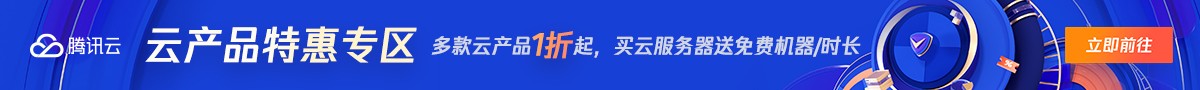
发表回复